Apple Frames 2.1: Apple Watch Series 7 and 2021 MacBook Pro Support, New Update Flow, Plus Chinese and Czech Localization
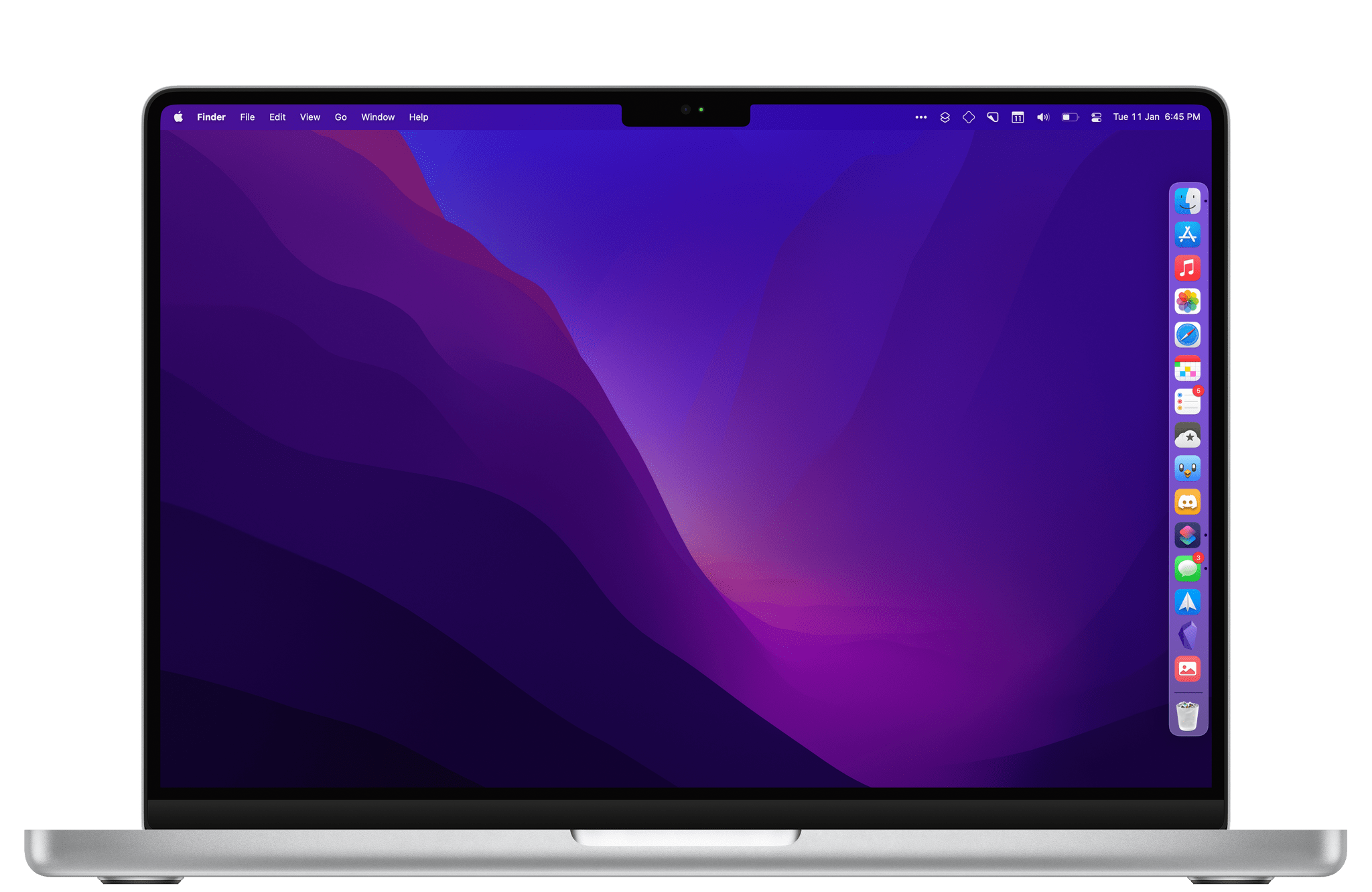
Apple Frames, now with support for the latest MacBook Pros.
Today I’m pleased to announce the release of Apple Frames 2.1, the first major update to version 2.0 of my popular Apple Frames shortcut, which I launched last October. It took me longer than I hoped to put together this update, but I’m happy that I was able to add compatibility fo all the latest device frames supported by Apple, new languages, as well as a brand new update flow that will make it easier to download the latest templates powering Apple Frames in the future.
Let’s take a look.
New Update Flow
As I explained last year, the new Apple Frames shortcut is based on a Frames.json file that is stored in iCloud Drive ⇾ Shortcuts. This file is a JSON dictionary that contains the base64-encoded representations of all the images used by Apple Frames as graphical templates to frame your screenshots. You never have to touch this file; however, I need to update it when I share a new version of Apple Frames that brings support for new devices and frames.
Starting with Apple Frames 2.1, the Shortcuts app will detect whether you have an older version of the Frames.json installed in iCloud Drive, and it’ll automatically replace it with the latest one from the MacStories CDN. That’s it. If an old version of the Frames.json file is found, Shortcuts will send you a notification and re-download the file from cdn.macstories.net. (You’ll have to grant permission at least once for both the ‘Show Notification’ and ‘Get Contents of URL’ actions.)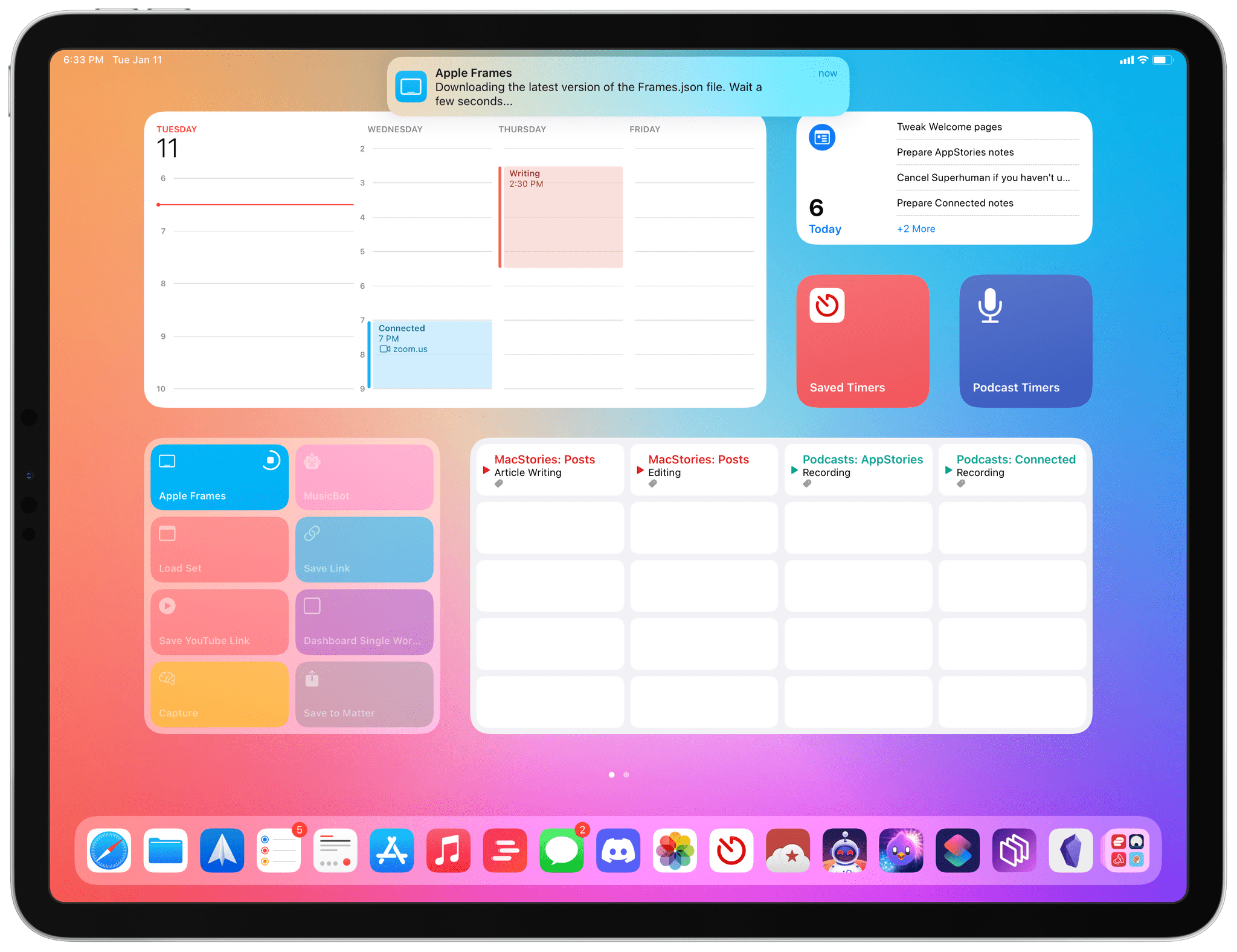
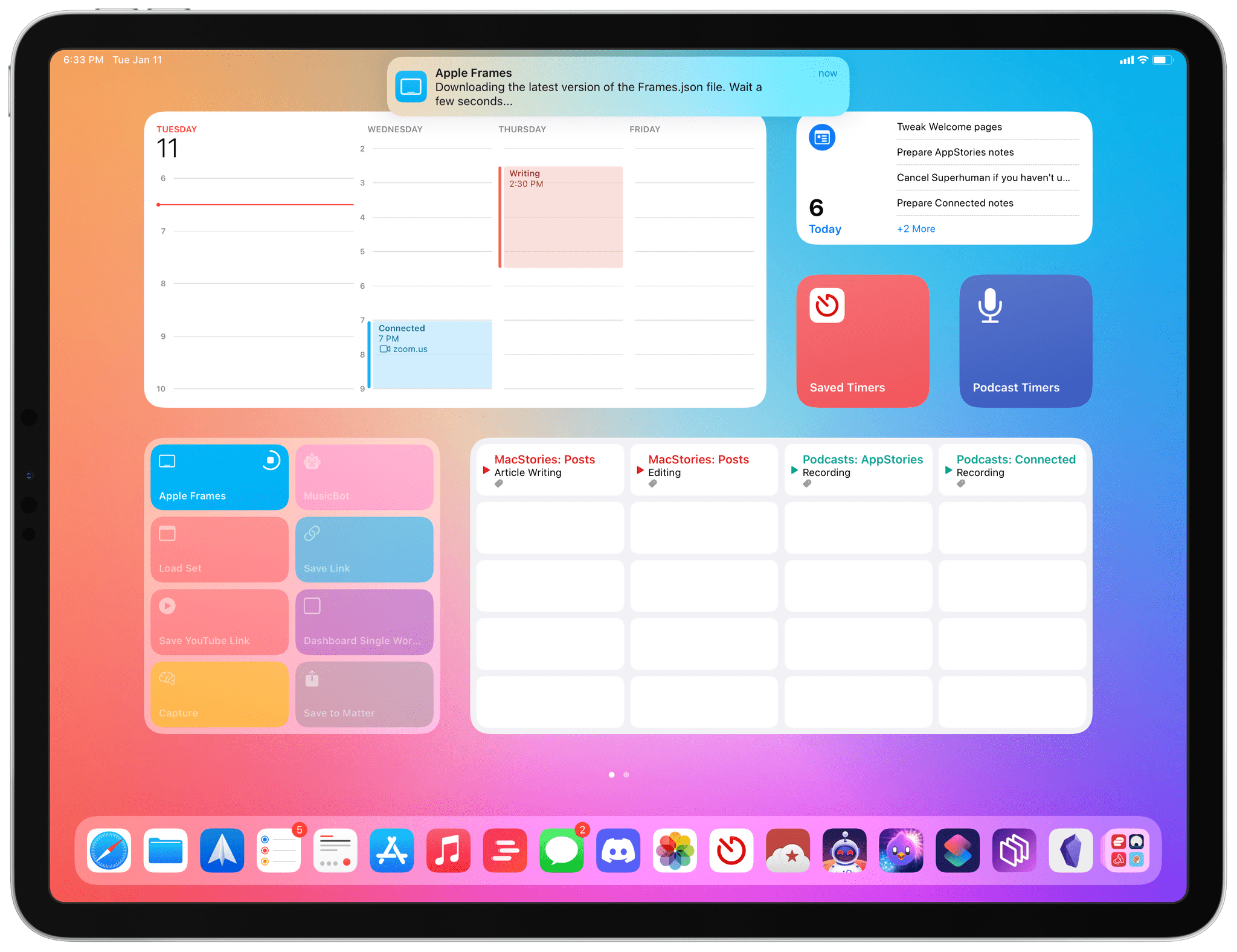
ortcut.
The notification you’ll see when Apple Frames is updating the Frames.json file.
With this approach, I’ll be able to continuously update the Frames.json dictionary over time without requiring people to manually download and move the file, which should be easier for everyone.
Apple Watch Series 7, 2021 MacBook Pro, and Bug Fixes
In addition to several bug fixes (including for iPad mini and MacBook Air screenshots), Apple Frames 2.1 adds support for screenshots captured on the Apple Watch Series 7, 14” MacBook Pro, and 16” MacBook Pro.
For the first time in Apple Frames, you’ll be able to choose whether you want to frame Apple Watch screenshots in dark or light Apple Watch templates – specifically, Midnight and Starlight models. Apple decided to provide both colors in their official Marketing Resources this year, so I added support for both with a menu that you can choose from inside the shortcut.

